
Gifting Skins in Valorant: Requirements and How-to Guide
The latest Valorant update, patch 10.08, introduces a highly anticipated feature: gifting skins and other cosmetic items to your friends! This guide breaks down everything you need to know about spreading the Valorant love.
How to Gift a Skin in Valorant
Gifting in Valorant is a straightforward process:
- Navigate to the in-game store.
- Select a featured bundle.
- Locate the "Gift" button in the bottom right corner, beneath the bundle price.
- Choose the friend you want to send the gift to.
- Confirm your selection and complete the purchase.
However, there are a few requirements that must be met before you can send a gift:
- You and your friend must have been friends in-game for at least one week.
- Both accounts must be level 15 or higher.
- Neither account can have a history of bans or suspensions.
- The sender and recipient must be playing on the same server region.
Keep in mind that there is a limit of five gifted items per day.
How to Accept a Gift
Receiving a gift is even easier than sending one. When someone sends you a gift, you will receive an in-game notification. From there, you simply have the option to accept or reject the gift.
What Can You Gift?
Currently, you can only gift items that are part of the featured bundles in the Valorant store. This includes weapon skins, sprays, player cards, and titles.
Riot Games has confirmed plans to expand gifting support in future updates, so keep an eye out for more gifting options down the line.
2 Images of Skin Gifting:
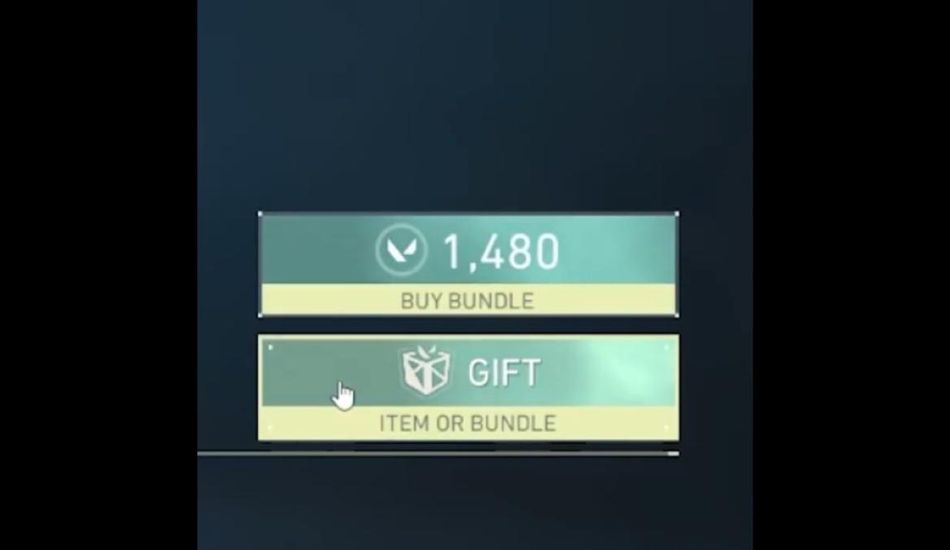
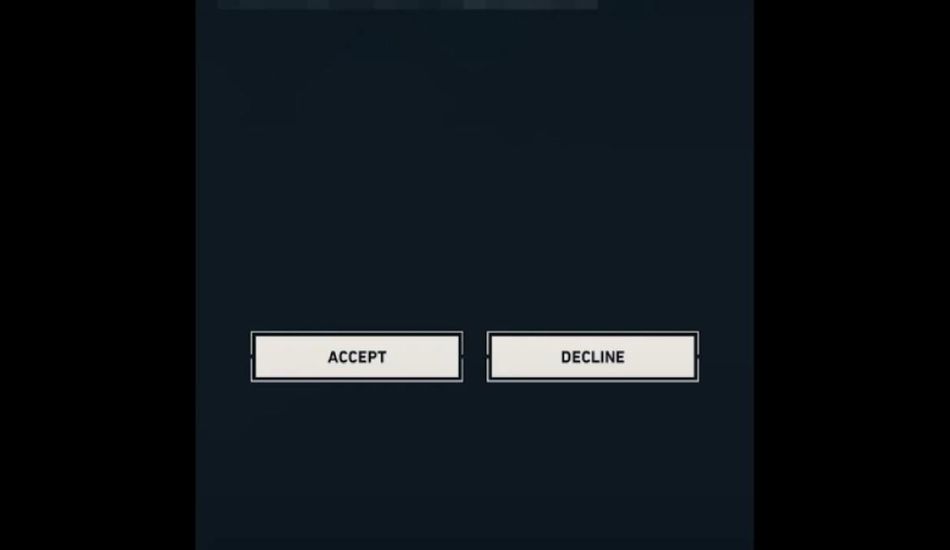
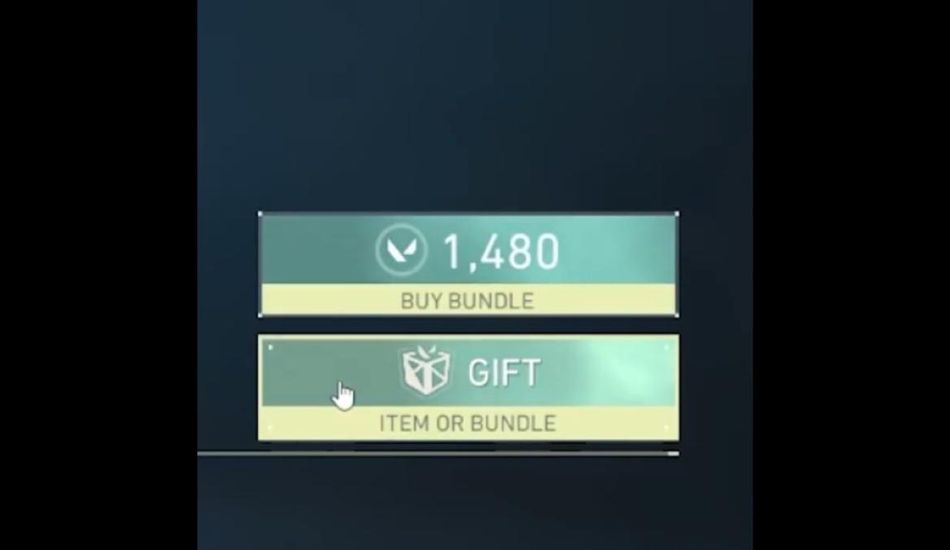
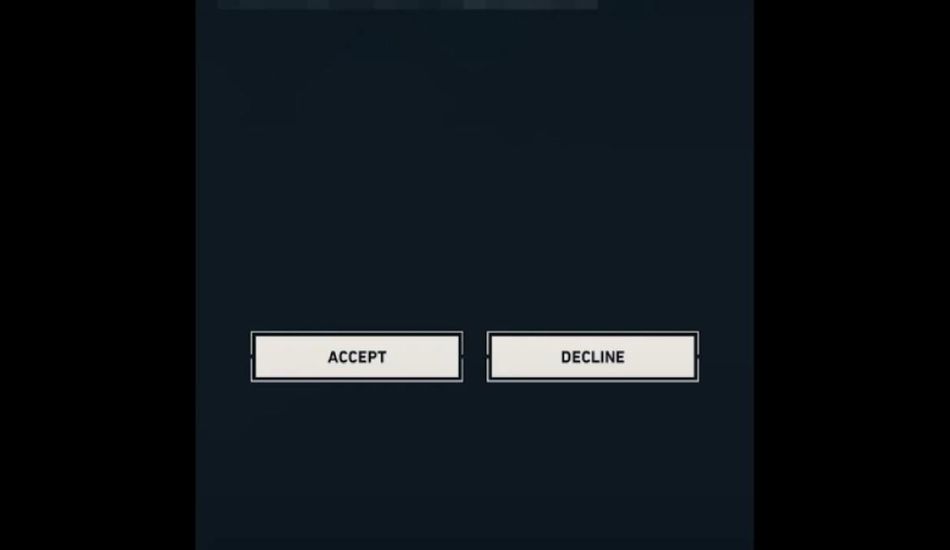
Source: Destructoid